Samsung Galaxy gets new Auto Blocker anti-malware feature
Samsung has unveiled a new security feature called 'Auto Blocker' as part of the One UI 6 update, offering enhanced malware protection on Galaxy devices.
Auto Blocker is an opt-in security feature that prevents the side-loading of risky apps (APKs) downloaded from outside the Galaxy Store and Google Play.
This is a measure to protect users from social engineering attacks that convince them to download and install APKs that infect them with malware or spyware.
Users who need to install APKs sourced from unofficial sources will still be able to do it, as Auto Blocker is not active by default.
A second feature of Auto Blocker is the ability to perform app security checks powered by McAfee to identify potential malware. Unfortunately, this feature is not currently available on U.S. carrier models.
Auto Blocker also blocks unauthorized commands and software installations via the USB port, safeguarding users when they charge their devices at public stations.
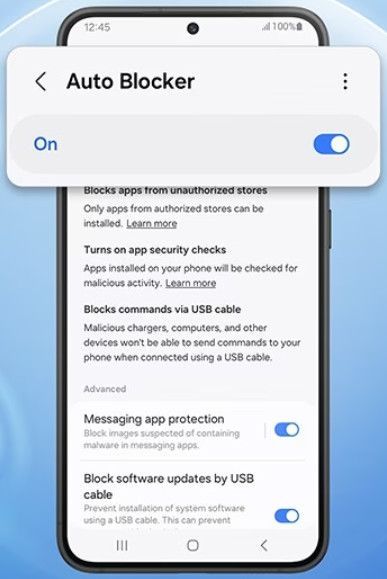
The Auto Blocker settings menu
Source: Samsung
With the launch of One UI 6, Samsung's Android 14-based OS, Message Guard has also been enhanced with support for popular third-party messaging apps.
Initially protecting against zero-click attacks in just Google and Samsung messaging apps, it now also covers Messenger, Telegram, KakaoTalk, and WhatsApp.
Availability
Auto Blocker and the updated Message Guard are available on Samsung Galaxy devices that run the latest One UI release, version 6.
For now, only the Galaxy S23, S23+, and S23 Ultra have received the update, but the following devices are listed as eligible and should receive One UI 6 soon:
- Galaxy S21 series and later
- Galaxy Z Flip 3 and Z Fold 3 and later
- Galaxy A04s, A13, A23, A33, A52, and A72 and later
- Galaxy M23, M33, and M53 and later
- Galaxy F14, F23, and F54
- Galaxy Xcover 6 Pro
- Galaxy Tab S8 and later
Users of compatible devices can activate the protection feature through Settings > Security and Privacy> Auto Blocker.
Users needing strong security on their mobile devices shouldn't solely rely on built-in protection features but also use a third-party mobile security solution from a trustworthy vendor.
Source: bleepingcomputer.com
Bạn cũng có thể quan tâm
All Rights Reserved | John&Partners LLC.






